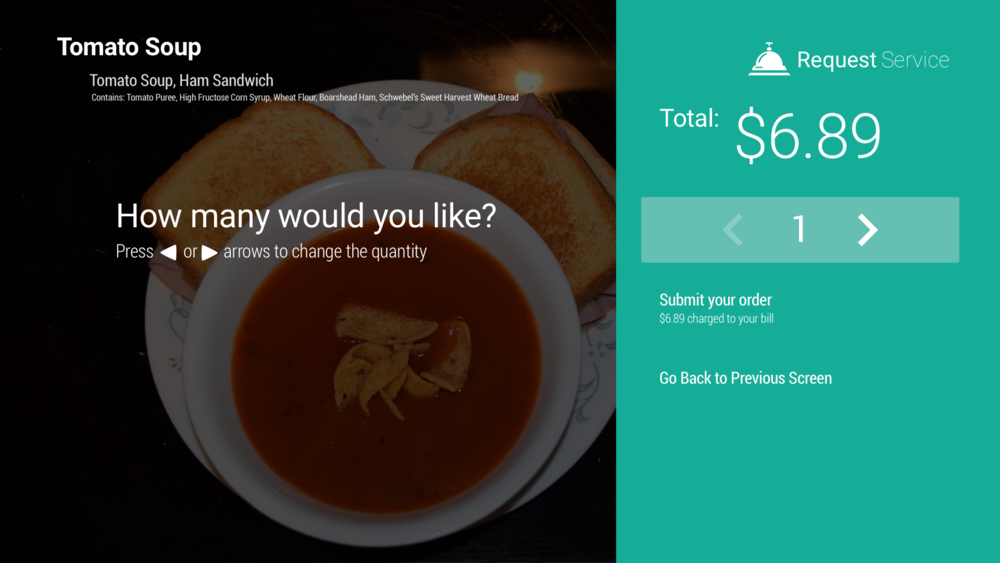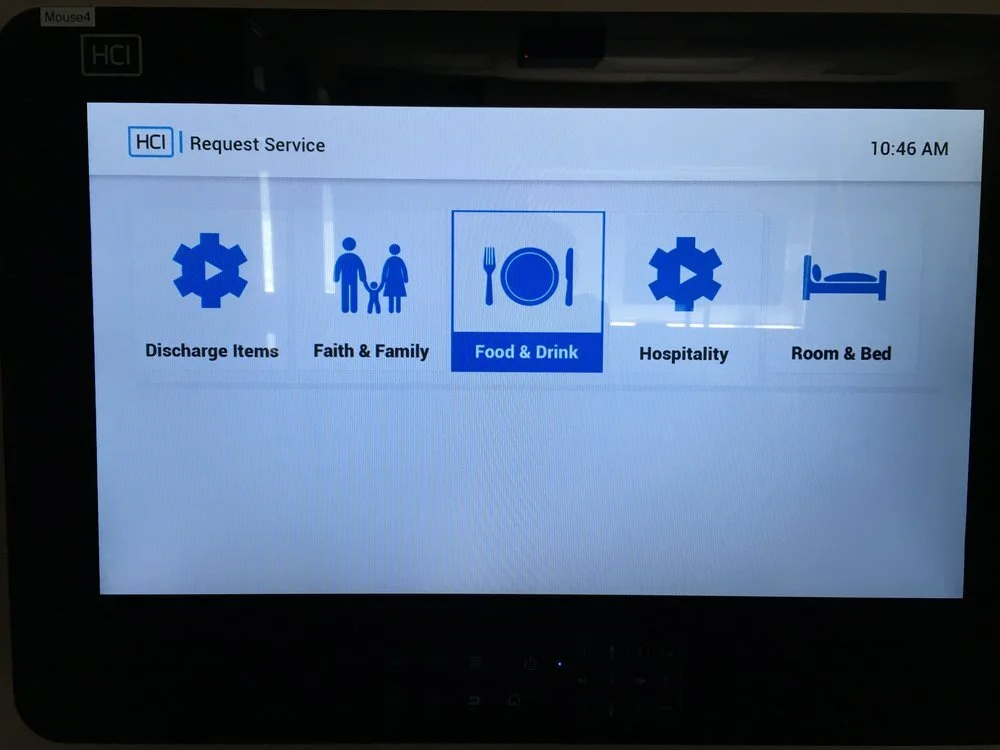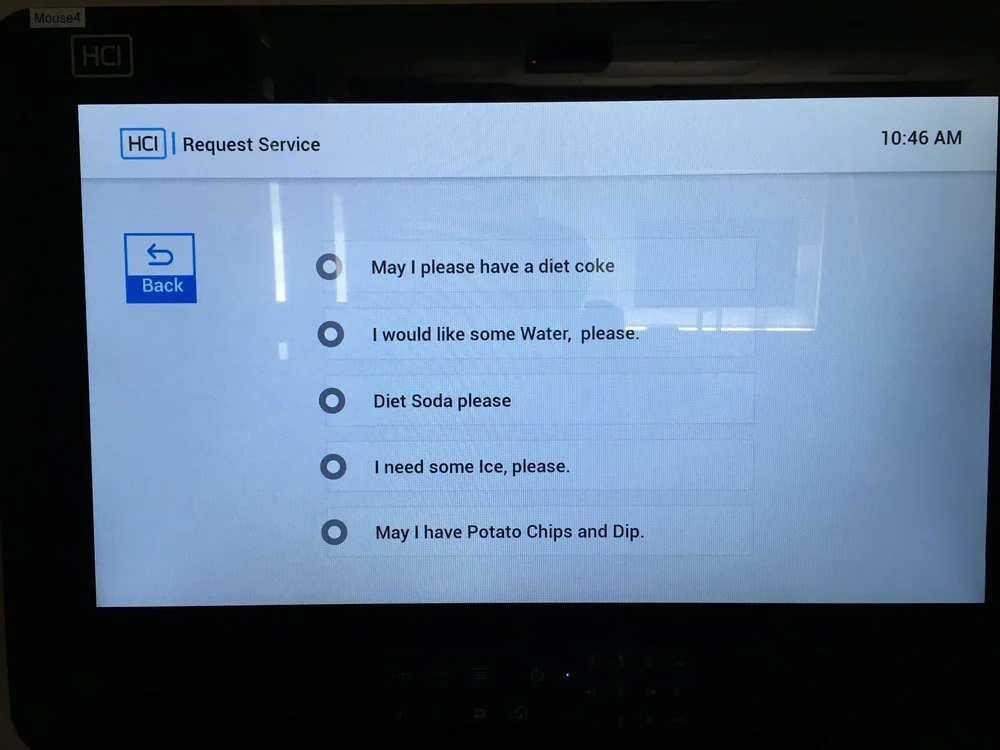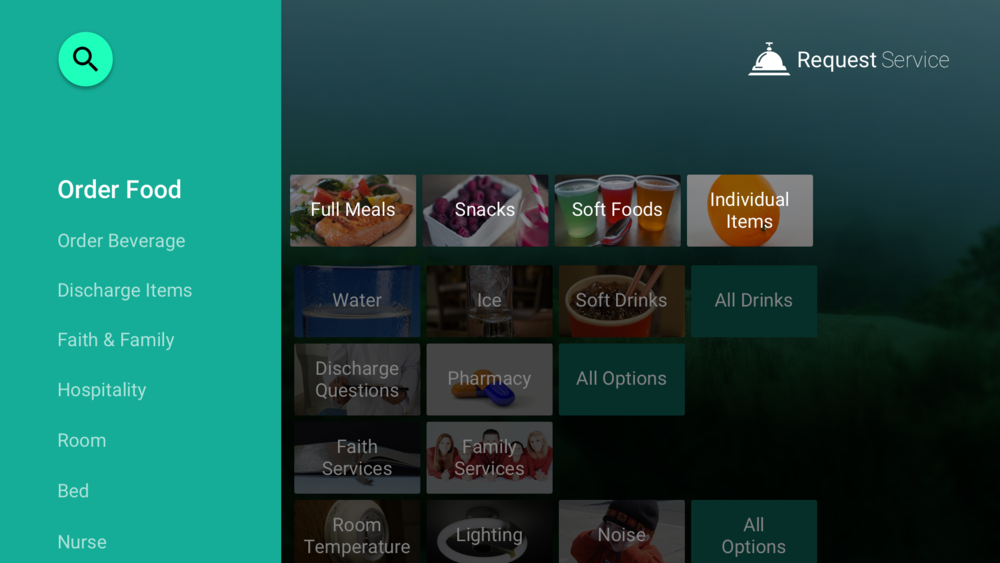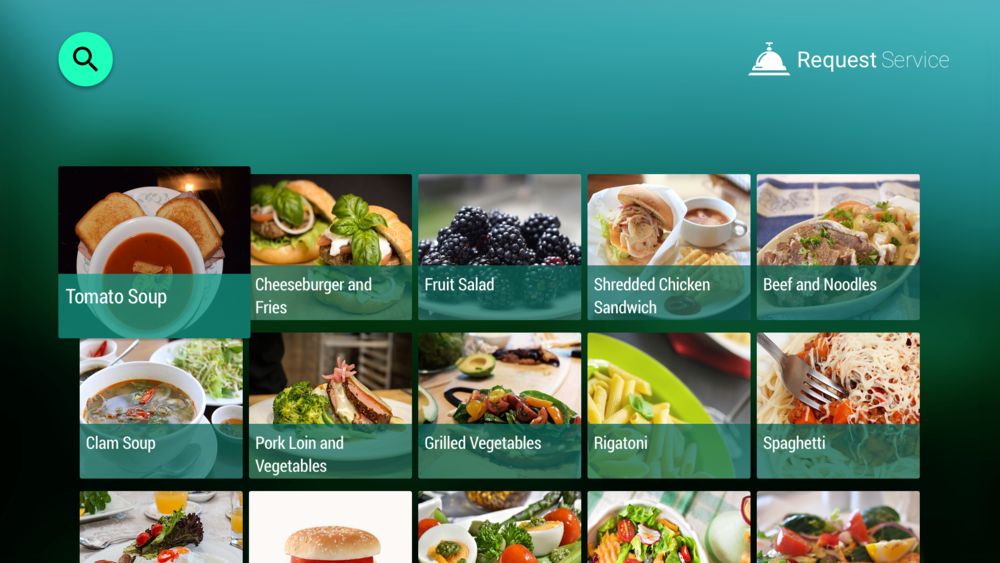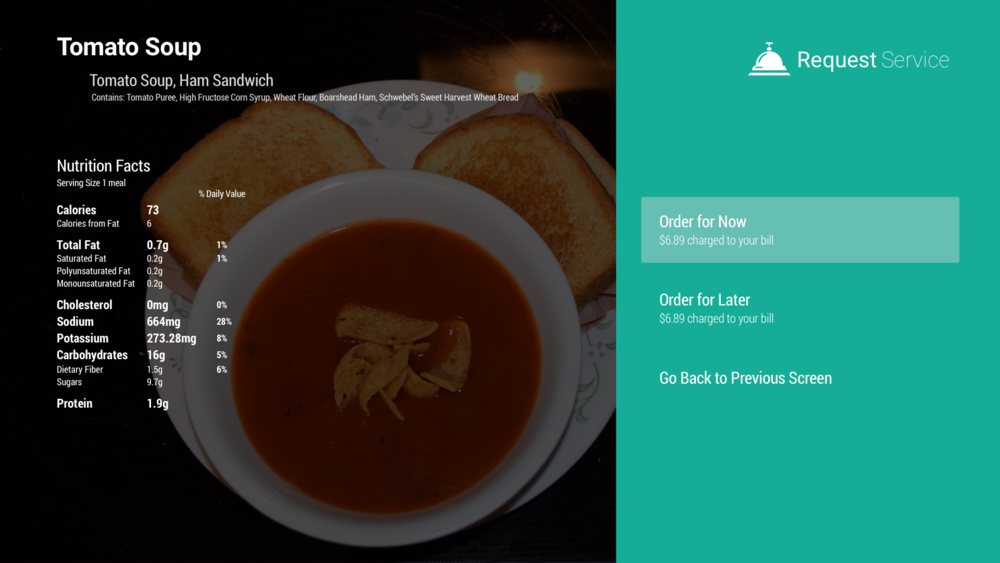HCI Application Updates: Request Service
Introduction
The Request Service application served as a communication tool between the end-user (hospital patients) and the facilities staff. Prior to this technology, patients would have to call the nurse (via the Nurse Call button on their Pillow Speaker), inform the nurse what they need, the nurse then informs the proper staff member and the staff member then gathers what is needed (i.e. more pillows) and brings them to the nurse who then brings them to the patient. With the request service application, patients were able to contact the appropriate staff member with what they needed, bypassing the nurse and freeing nurses from extra tasks.
Requirements and Data Gathering
When updating the Gen V launcher, in order to match the experience and not shock the users, we also needed to update all the applications we support as well. By leveraging the material design for TV that we were utilizing across the Gen V experience, we could create a consistent interface. Additionally, the current design is very set-up heavy, requiring the administrator to input specific commands for each possible request the user might have. To combat this we created a seamless way for administrators to upload this information to the web management system.
Wire-framing and Proof of Concept
While updating the old Request Service App designs to fit within the design language of the new launcher, I saw an opportunity to use Android's Browse Media fragments in a different context while also eliminating pain points for the user. This also provided a nice image-heavy browsing much easier to scan than text heavy as the previous version had.
HCI App Updates: Patient Survey
Requirements and Data Gathering
When updating the design of the surveys app, at it’s core I tried to maintain Google's Leanback concepts with the larger selections being on the right and the question on the left. One thing about the design that came up as a major pain point for patients was not knowing how long the survey would take. In most cases, the patient would be responding to a notification that appeared at the bottom of their screen asking if they would like to complete a survey, similar to services such as Amazon’s “How did we do” or Uber Eats “rate your delivery”. Since this would typically happen when they are doing something else with their television (i.e. watching a movie), and they opted to complete it, adding a total questions at the top of the survey relieved them of the stress of not knowing how long until they can return to their task.